Team member: Request LightSpeed Roof Age report
Manually request report at project creation
- In your Project Library, select Create New Project.
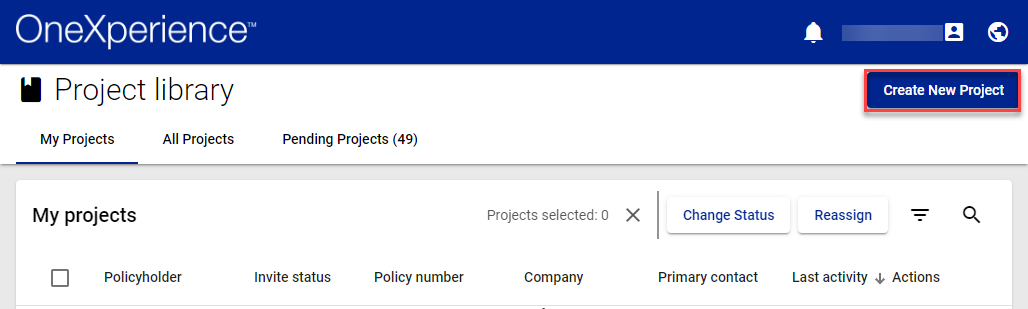
- Enter the new project information in the General and Contact Info tabs, making sure to include the required information marked with an asterisk (*).
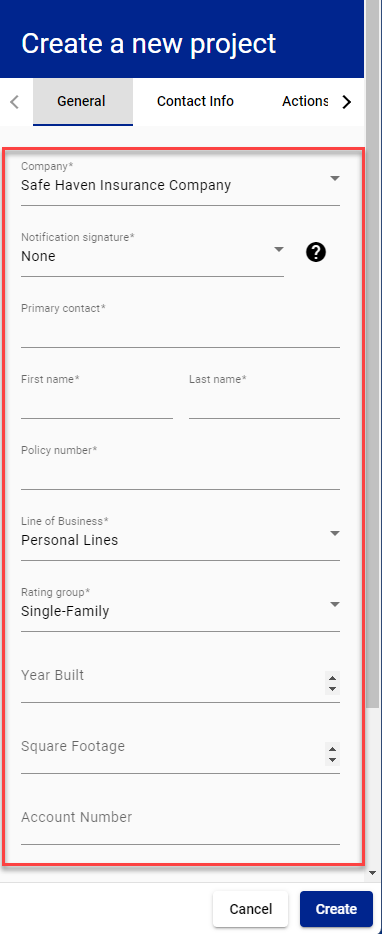
- Select the Actions tab.
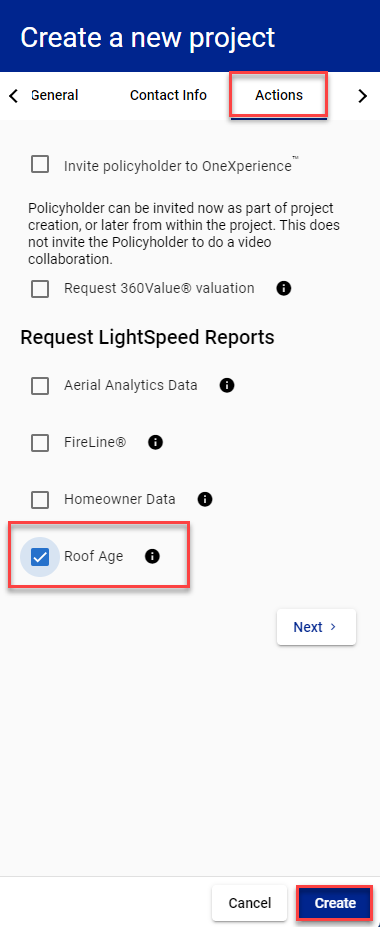
- Select the Roof Age check box under Requested LightSpeed Reports.
- Select Create.
Manually request for existing project missing address
- From your dashboard, select Services from the left-side navigation menu.
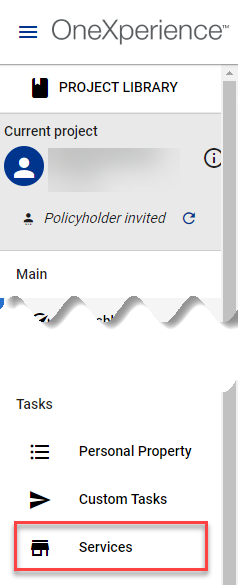
- Select the Information Required button.
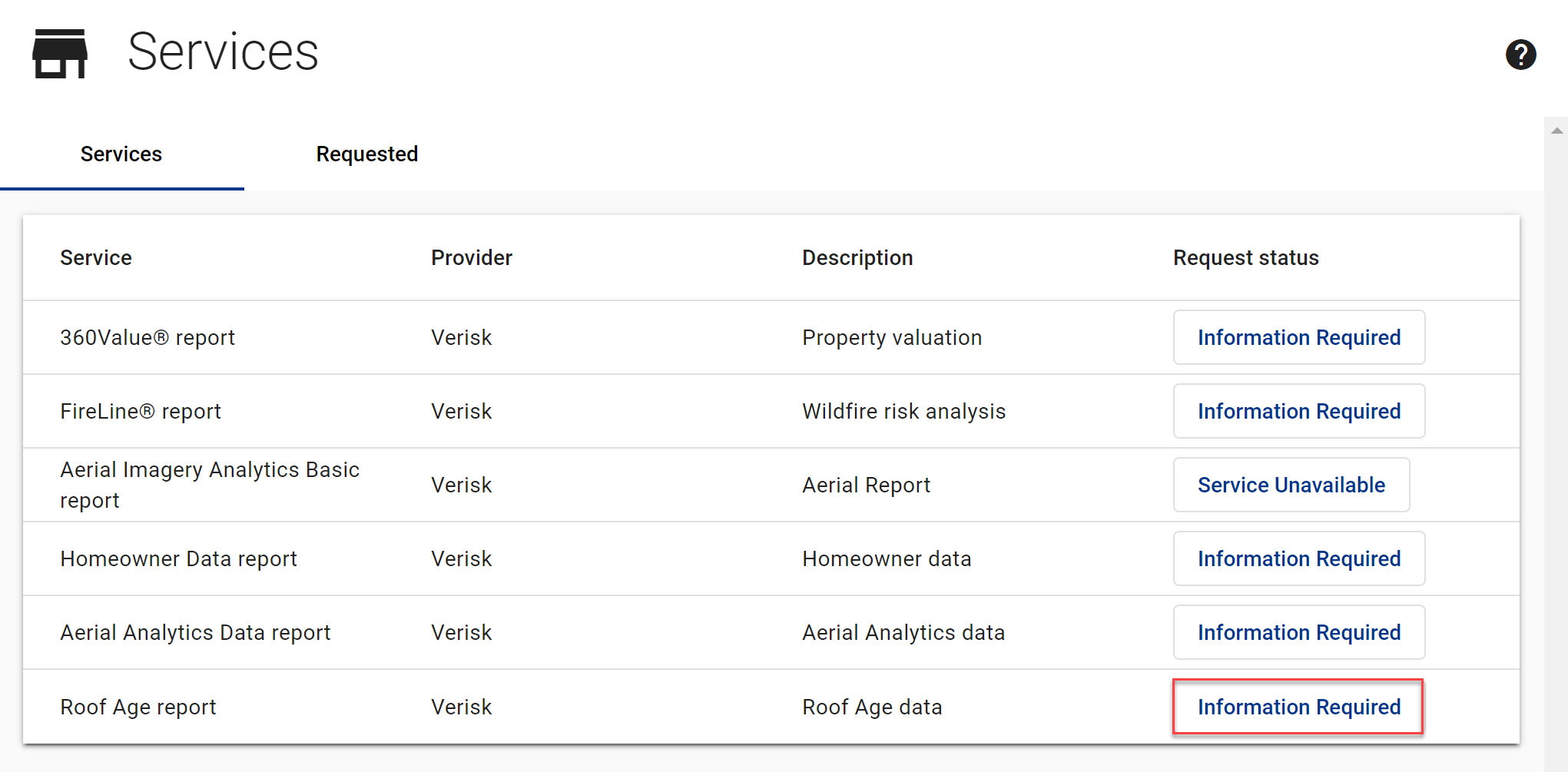
- Select Update Address in the Missing required information dialog. This opens the Project details drawer.
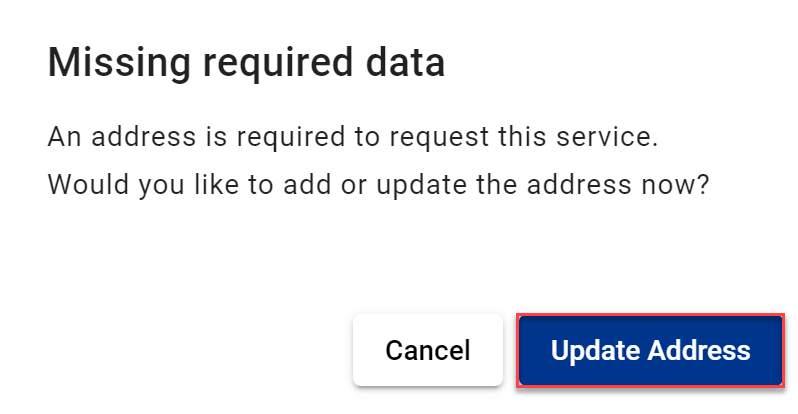
- Update the address in the Project details drawer; be sure to include a valid address.
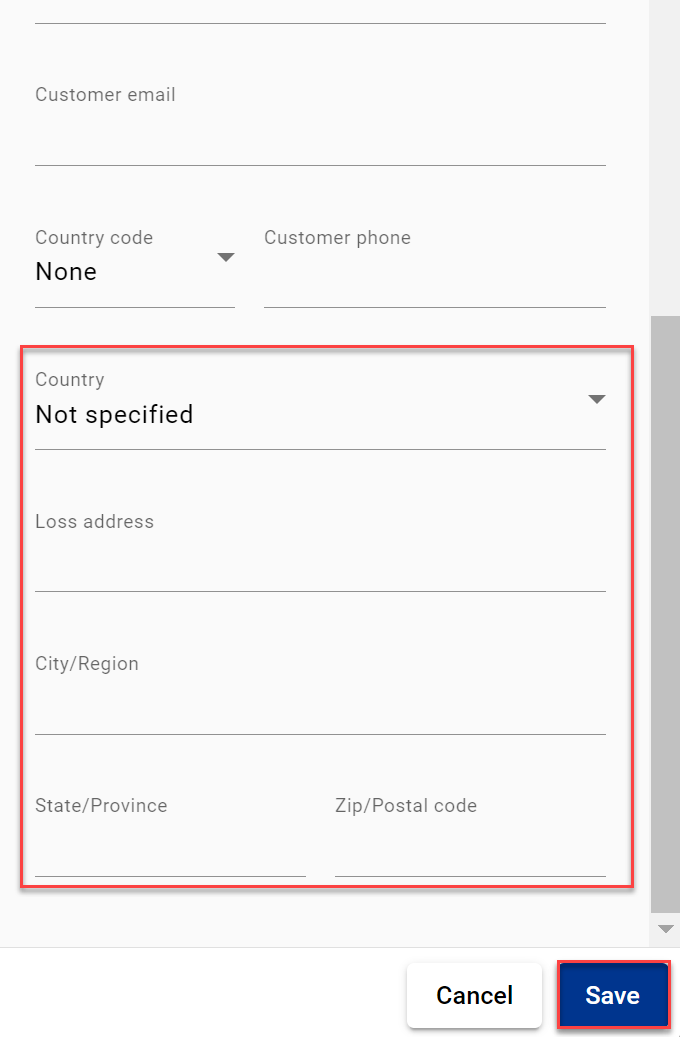
- Select Save. This closes the Project details drawer.
- Return to the Services page.
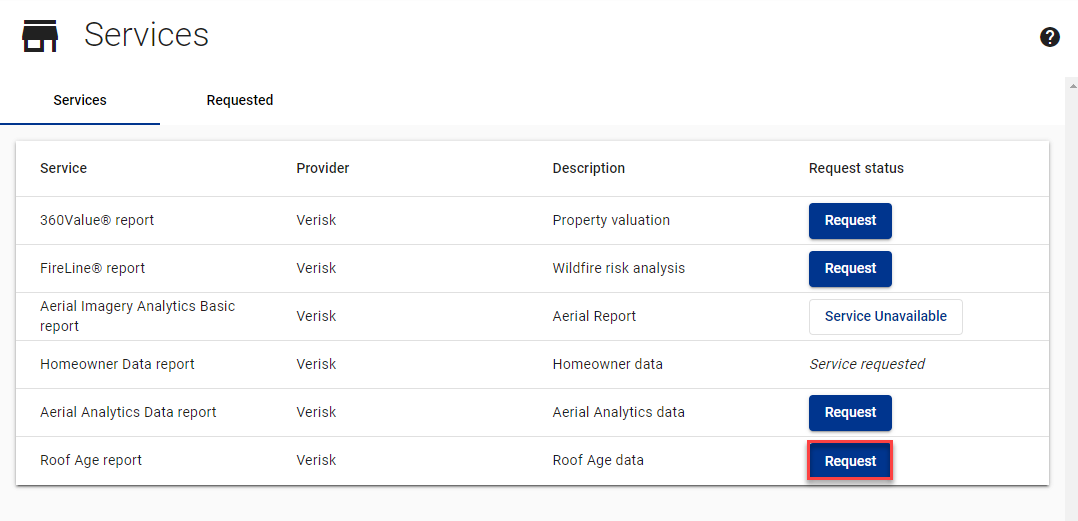
- Select Request.
Manually request for existing projects with complete address
- From your dashboard, select Services from the left-side navigation menu.
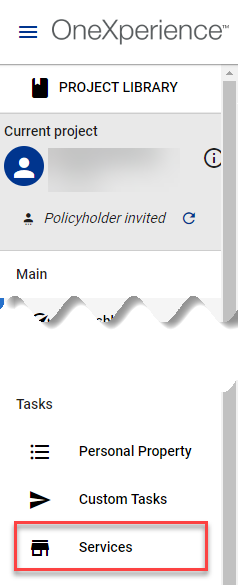
- Select Request.
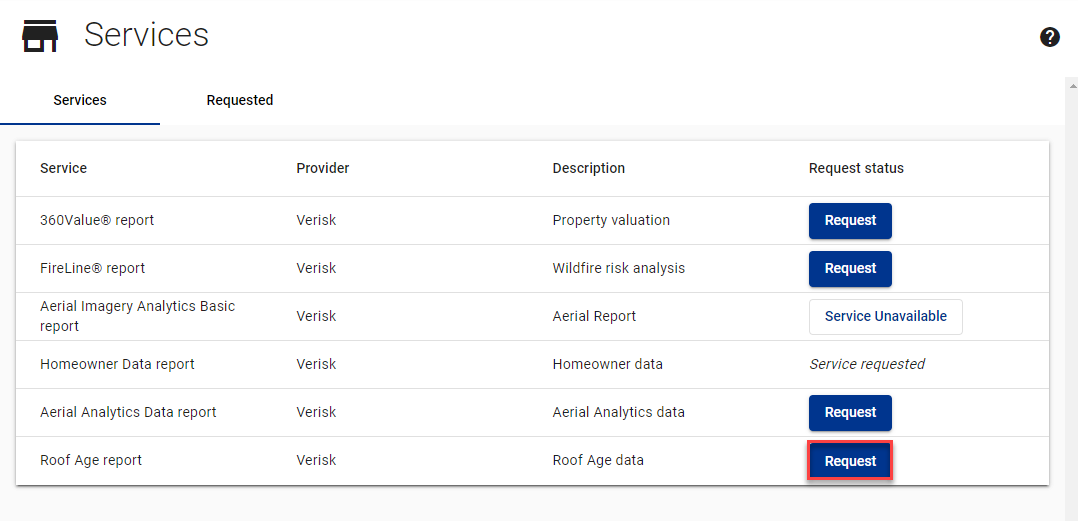
You can access the returned report by clicking the view document icon ( ) under the Requested tab of the Services page or by going to the Files page.
) under the Requested tab of the Services page or by going to the Files page.