Administrator: Start using the Business Rules feature
Just as you can set rules to help manage your email messages as you receive them, you can also use the Business Rules feature to streamline rule management in OneXperience. To get started, enable the automatic processing of business rule-generated recommendations.
Enable automatic recommendation processing
- Select Business Rules from your side navigation menu.
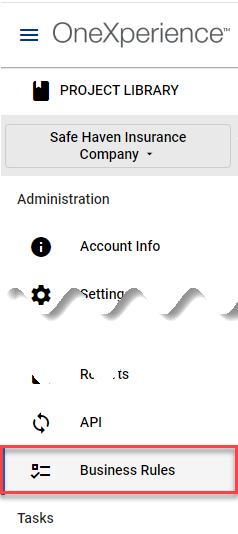
- Switch on the Enable automatic Recommendation processing toggle.
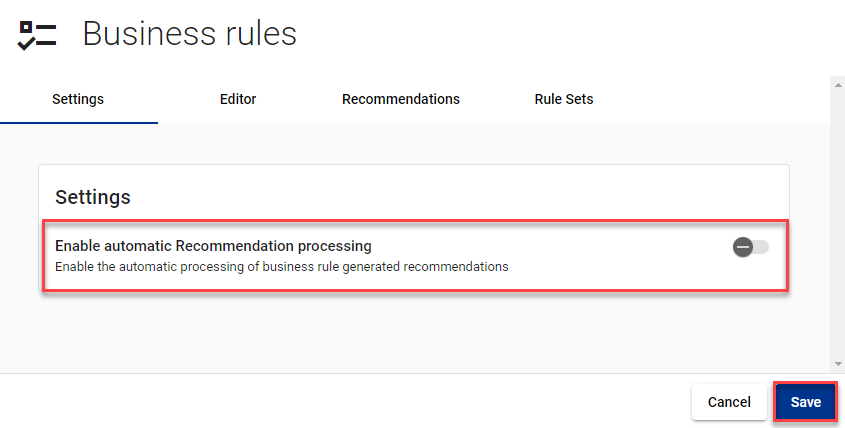
- Select Save.